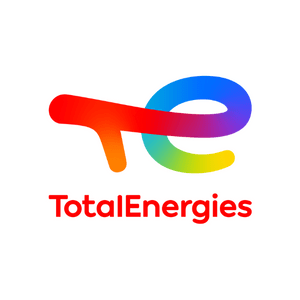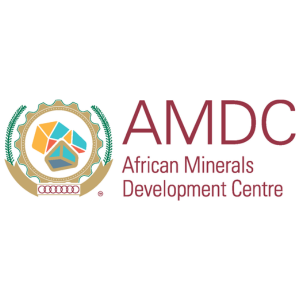Search the delegate list and start planning
It's your digital pocket guide and smart networking tool all in one. The platform allows you to view the attendee list, request meetings, see who wants to meet with you and build your schedule.
Discover our Business Matchmaking Programme to help you get the most out of your Mining Indaba experience.
 |
Start networking now
.png?ext=.png)
The app allows you to see the attendee list, review recommended connections, request and book meetings. Plus you can view the agenda, add sessions to your calendar, manage your time at the event, and explore the exhibition with the interactive floor plan.
 |
 |
Technical Support
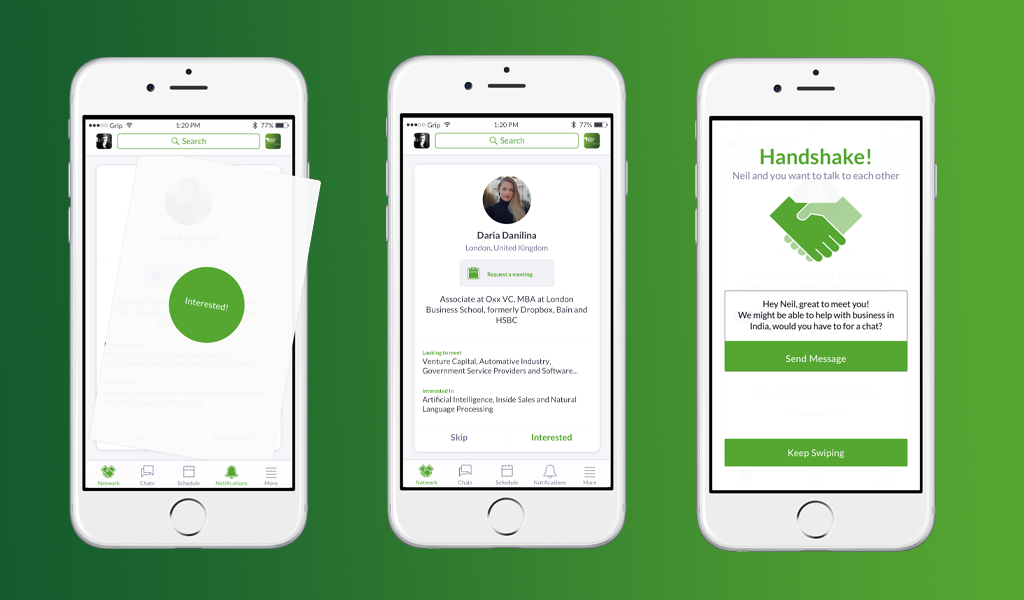
From 5 January, once we have received your delegate payment in full, you will automatically be sent your app login details from [email protected]. Don't forget to check your inbox and junk folder of the email you used to register.
To ensure you get the most out of the Mining Indaba app, our team are on hand to answer any questions or issues you may be experience. Please contact [email protected].
Delegate FAQs
When a meeting request is accepted it will send a calendar invite to your email address and you will receive a WhatsApp message to confirm or decline the meeting.
No. Users' contact details are not displayed or exportable on the platform.
Look out for an email from [email protected], which contains your login details.
Once you have regsitered and paid in full, It can take up to 24 hours for your app login details to be sent. If you still have not recieved your details, please check your junk folder. Make sure the email you registered with is your email and not your assistant’s email.
If you are still unable to login, please email [email protected].
The platform will reccommend potential contacts to network with under your reccommended connections. Alternatively, you can search for attendees, exhibitors, and sponsors directly using the filters, and send the meeting requests.
Look out for an email from [email protected], which contains your login details.
Please note: Once you have regsitered and paid in full, It can take up to 24 hours for your app login details to be sent.
If you are logging in for the first time, enter the temporaray password mentioned on the above email.
Create a new password, which you can use along with the email you registered with, next time you log in.
Make sure the email you registered with is your email and not your Personal Assistant’s email.
If you forget your password, simply use the forgotten password option to reset your password and an email will be sent to your registered email address.
Once logged in, check out your recommendations and start connecting with future business partners.
Removing your details will mean that you are unable to log in or arrange networking opportunities through the platform. However, if you would like to be removed please send your details to [email protected] using the subject line "Remove from matchmaking" and we will be happy to remove your details.
First, search the delegate list and use the filters to find the person you'd like to meet and click on their name to view their profile page, you'll be able to mark them as 'interested' or send a meeting request directly.
All meeting requests will be sent via WhatsApp and email, to ensure you can promptly confirm your meetings.
The matchmaking platform allows you to view the delegate list, request and book meetings with other attendees and exhibitors, and explore the agenda and the exhibition, to make the most effective use of your time.
The platform will display your professional information including name, job title, company and sector. Information such as telephone number, email address or mail address will not be displayed.
Mining Indaba has introduced an advanced AI-powered matchmaking platform via Grip. The platform uses your registration information and advanced algorithms to constantly learn about your company goals and interests, thereby taking the work out of networking through intelligent matchmaking.
To access the platform, download the Mining Indaba app.
To download the app, search 'Mining Indaba' on the App Store or the Play Store.
A few options have been provided as locations for your meetings: The Business Matchmaking Lounge, MINE Lounge on the exhibition floor, or you specify somewhere else in your message.
Please contact the team at [email protected] to update your profile on the official Mining Indaba app.











-min.png?ext=.png)




_1.png?ext=.png)